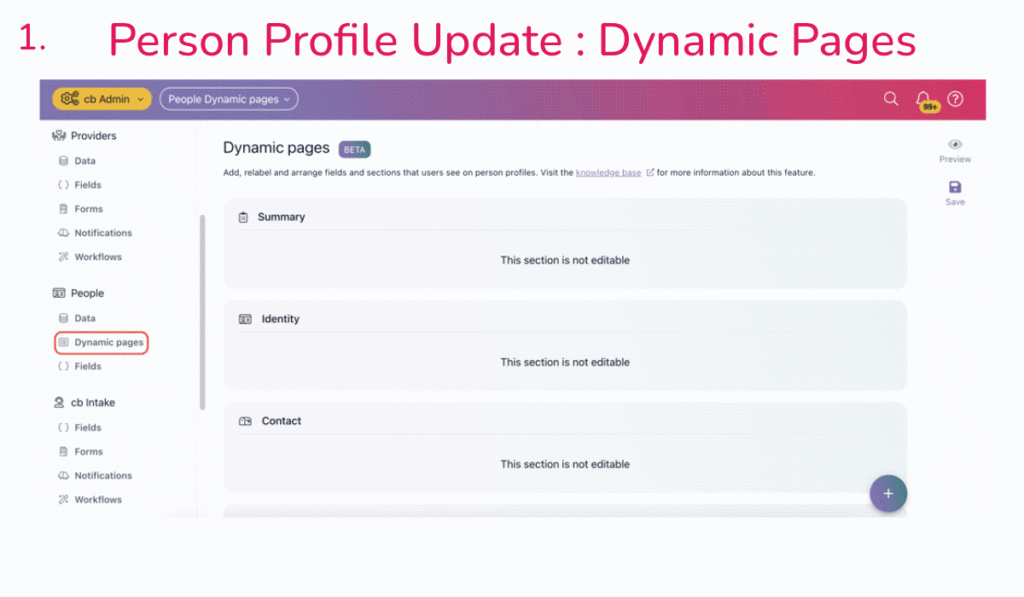Casebook is a powerful tool that offers organizations the ability to customize and tailor their data management system to suit their specific needs. We understand that organizations using Casebook often have unique requirements, and that’s why we’ve been working hard to deliver the customization features you’ve been asking for. One such common request from our users is the ability to edit, hide, or remove unused fields within the platform. In the past, Casebook only allowed this level of customization on Case records, which could be configured via the Admin → Engage → Dynamic pages feature.
Today, we are excited to share some fantastic news with you: we have listened to your requests and extended the full functionality of Dynamic pages to the Person profile!
Expanding Dynamic Pages to the Person Profile
The ability to tailor the Person profile to meet your organization’s specific needs is crucial for efficient and effective data management. That’s why we have now made it possible for Administrators to access Dynamic pages under Admin → People → Dynamic pages. This exciting update allows you to customize various sections of the Person profile, including Identity, Contact, Health and Medical, Education, and Employment and Finances.
Customization Options
With this latest update, Administrators can now:
- Rename sections, fields, and field groups: This feature enables you to customize the Person profile to better align with your organization’s terminology and workflow, making it easier for your team to navigate and use.
- Archive (and unarchive) fields: If you have fields that are not required by the Casebook platform, you can now archive them to keep your Person profile clean and focused on the information that matters most. Archived fields can also be easily un-archived if needed.
- Apply Dynamic page settings to all new and existing people: This new functionality ensures that any customization you make to the Person profile will be applied consistently across all new and existing profiles and in all “Add person” forms throughout Access, Intake, Engage, and Track.
Introducing Custom Fields
We understand that different organizations have unique information tracking requirements. To further enhance the customization capabilities of the Person profile, Administrators can now add custom fields at the bottom of each section. These custom fields offer additional flexibility to track important information that your organization needs to document. Moreover, custom fields can be made required or optional to suit your specific documentation and reporting needs.
A Collaborative Effort
We would like to extend our gratitude to all Casebook administrators and frontline workers who participated in webinars and user research discussions that informed this feature and advanced its development. Your valuable feedback and insights have helped shape the platform into a more powerful and flexible tool, enabling organizations like yours to streamline data management and improve overall efficiency.
In Conclusion
We are committed to continually improving and expanding the Casebook platform to better serve our users. This latest update to extend Dynamic pages functionality to the Person profile is a testament to our dedication to listening and responding to your needs. We are excited to see how these new customization features will empower your organization to manage and track essential information more effectively.
As always, we encourage you to share your feedback and suggestions on how we can continue to enhance Casebook for your organization. Thank you for being part of the Casebook community, and we look forward to delivering more updates and improvements in the future.