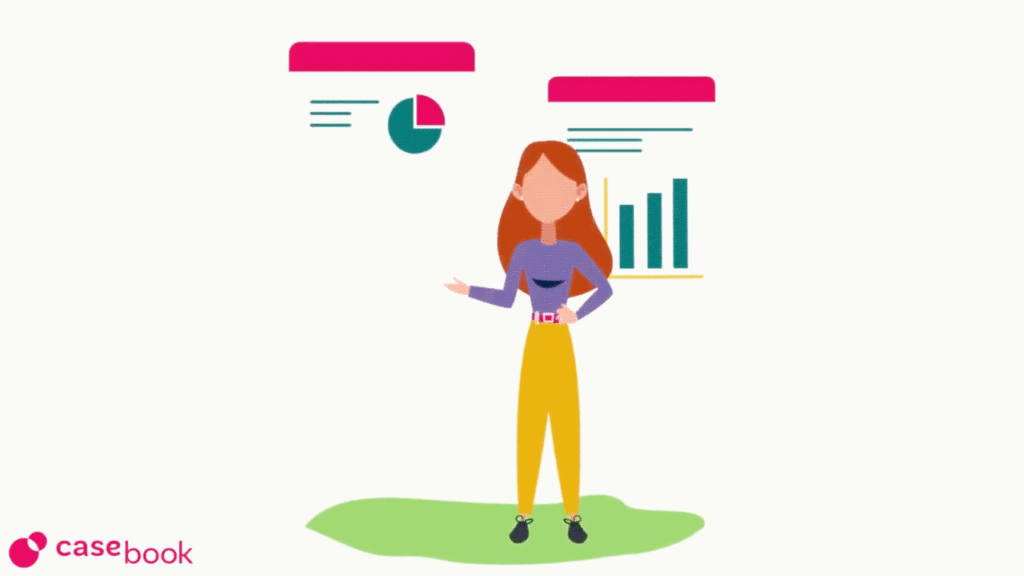Ilana Novick
Ilana Novick is a journalist and writer based in New York City. Her writing has appeared in Vice, AlterNet,….
Evaluation, reporting, and data management are a necessary part of life in the social services field. Funders want to measure the impact of their donations, licensing agencies need to ensure professional standards are met, and managers need to track staff and program progress to achieve organizational goals. For organizations without dedicated data staff however, reporting can be expensive, time consuming, and a drain on teams hired to serve their communities, not crunch numbers.
Casebook’s new cb Reporting feature can help. With multiple pre-built reports and out-of-the-box dashboards, it’s easy to start gathering and analyzing data immediately. The dashboards are like the front page of cb Reporting, capturing a snapshot of key metrics an organization is tracking at a given time. The pre-built reports allow users to dig deeper on the information managers, funders, and other stakeholders might require as part of evaluation and fundraising.
“Casebook’s reporting capabilities are intended for all people in the human services field,” said Ninad Amondikar, Data Product Manager at Casebook PBC, and for organizations of all sizes.
Dashboards and pre-built reports don’t require extensive knowledge of data analysis. “Someone who may not have any comfort with data can go into cb Reporting and leverage our library of pre-built reports,” Amondikar added. “It reduces the time that agency supervisors and program administrators spend time setting up reports. The upfront investment required is minimal.”
cb Reporting works in collaboration with the rest of Casebook’s product suite, taking data from the other modules, and turning them into customizable reports, covering the entire lifecycle of case management, which is critical for building comprehensive reports.
These reports and dashboards were created with the most essential human services reporting needs in mind. Reports are pre-built however, this doesn’t mean that there isn’t room for customization. If an organization wants to run a report that includes some but not all of the metrics in a pre-built one, they can simply filter out the information they don’t need with the click of a button. If, for example, a manager wants to filter a particular report by race but not age, they can un-click the checkbox for age. Or, if a funder requests a specific new datapoint, it can be easily added. Users can save the changes for easy access in the future.
This frees workers to continue their work in the field, using Casebook’s data entry system, while managers and administrators can easily track what’s happening without hovering over their staff’s shoulders or attempting to be in multiple places at once.
Dashboards and pre-built reports are also important for grant reporting. As Amondikar explained, “the majority of our users, and the organizations that we work with, are grant funded. And grant funding can vary based on the type of activities that they do, and their requirements for reporting impact can vary based on the funder itself.”
With pre-built reports, organizations can easily start reporting out how their activities are meeting grant requirements. Whether funders want stats on service delivery, demographics, client interactions, or any other data, reports and dashboards take the stress out of data collection, analysis and reporting for organizations of any size.