Improve Your Case Management Workflow
Case management requires you to be organized and attentive to guarantee the best success for clients. However, heavy caseloads and complex workflows can distract you from the most crucial aspects of the job.
Fortunately, case management technology is changing how case managers approach their responsibilities. Learn the best practices, skills, and tools for your case management workflow.
Why Does the Efficiency of Your Case Management Workflow Matter?
Case management system workflows help you prioritize your most important responsibilities amid heavy caseloads. Many modern tools and practices can help you improve your communication, consolidate records, and skip time-consuming steps. As a result, you can optimize your workflow to give clients the attention they deserve and improve your work-life balance.
Case management workflow examples often differ across various fields and roles. For instance, public-sector case management often focuses on allocating resources. On the other hand, clinical case management workflows give more attention to goals and tangible progress. Therefore, the case management skills and practices you adopt should be unique to your organization.
Case Management Workflow Best Practices to Follow
Consider the following case management workflow best practices.
1. Set Clear Goals and Objectives for Your Case
Clients’ care goals should be specific to their needs and personal goals. On top of that, their goals should be easy to read and remember to keep them engaged in the process. While miscommunication is bound to happen, a client misunderstanding their goals can impede your case management workflow — especially if you don’t see them regularly.
Taking extra time to fine-tune goals, including their intents, deadlines, and wording, can go a long way for your clients and caseload. Many case managers use the SMART system for setting tangible goals that motivate clients.
SMART goal planning stands for:
- Specific: Goals and other factors in your care plans should be customized for each client, considering their needs, motives, conditions, and skills.
- Measurable: Achievements and goals should be measurable using key performance indicators (KPIs) to help you and your clients recognize progress. For example, you may ask clients to exercise five times per week or count the number of jobs they apply for.
- Achievable: All goals should also be realistic based on the client’s abilities. Even if they can physically achieve them, setting goals too high can discourage clients’ success. On the other hand, setting easy goals at the beginning of their care plan can help motivate clients and boost their confidence.
- Relevant: Your clients’ care plans and goals should focus on their most prevalent needs. Intensive case models let you work with multiple aspects of clients’ lives, so you can usually set various types of goals. However, most case management services require you to stick to specific focuses, such as recovery, housing, and child welfare.
- Time-bound: All care goals should have tangible time frames, whether you use a fixed deadline or a rough period of a few months. These target dates can motivate clients and help you measure their progress.
2. Standardize Your Case Management Protocols and Procedures
Many case management systems and best practices are evolving to improve engagement, work-life balance, and client care. For example, the COVID-19 pandemic brought many challenges for social workers. However, it also encouraged case managers to develop new practices and partnerships that have changed the way services are provided. Many of these practices, such as improved communication channels and remote appointments, are still used today.
Staying up to date with the latest case management solutions means you can always provide clients with the best possible care. At the same time, it lets you learn new perspectives and practices to continuously improve your workflow.
Finally, staying up to date on standardized case management protocols saves you the headache of learning them later. Whether they’re enforced by your organization or the National Association of Social Workers (NASW), new procedures are often challenging to learn all at once. Continuous learning keeps you ahead of the curve for easier transitions and stronger case management workflows.
3. Choose the Right Case Management Software
Configurable case management software, such as Casebook, lets you achieve more in a faster, more client-focused workflow. These programs automate clients’ records, intake notes, and other data through a user-friendly dashboard. As a result, you can manage your caseload without wasting time on administrative tasks.
Every type of case management workflow technology differs, so not all solutions will match your personal style. Search for case management workflow software with the following features:
- Automated workflows: The best software compiles clients’ data and case updates so you can skip the “busy work” and focus on your clients. Combined with a user-friendly interface, case automation lets you quickly track your workflow and next steps from one screen.
- Data management: Case management systems should store and sort all important files, including intake notes, migrated records, and completed documents. This lets you access everything you need without wasting time searching for specific data. It also makes it easy to transfer or migrate clients’ records later.
- Data analytics: The most advanced management tools automatically analyze and report data as they process it. These easy-to-read analytics make clients’ records more manageable. Plus, you can use visual graphs and charts to share progress with clients and colleagues.
- Integrated communication: Many case management tools easily sync with different forms of communication, including emails, texts, and phone calls. This way, you can always reach clients through their preferred contact method while keeping all of your messages on one paper trail. Plus, Casebook’s communication tools let you schedule appointments and send paperwork directly through the app.
- Real-time case updates: Case management apps with push notifications let you interact with your clients and cases in real time. This saves you from repeatedly checking your dashboards for updates. Most importantly, you can move clients onto their next steps as soon as their paperwork, insurance, and healthcare providers are ready.
- Dependable cybersecurity: Security should be among your top priorities when you’re working with clients’ personal data. Case management tools with high-quality cybersecurity protocols keep your work files safe and protected from online threats. Plus, they keep you compliant with the Family Educational Rights and Privacy Act (FERPA) and the Health Insurance Portability and Accountability Act (HIPAA).
4. Automate Repetitive Tasks
Many repetitive administrative tasks may unnecessarily fill up your workflow. With case management technology, you can automate steps such as double-entering paperwork, sending appointment reminders, and checking for case updates. Casebook automates much of your workflow so you can make the most out of your company time.
For example, let’s say you need your client to complete a questionnaire. In the past, you would’ve had to print the questions, wait for their next appointment, and then type their handwritten answers into your case records. Now, you can send the questionnaire directly to the client from the Casebook app and review their answers later.
5. Leverage Data Analytics to Get Insights Into Your Case Management Process
Case management analytics help you understand and present data more clearly. Casebook automatically compiles and reports important information using previous records, intake notes, and other files. These analytics help you evaluate clients’ needs, track their progress, and manage their cases more efficiently. They can also help you collaborate with other case workers or report on your progress for business process management (BPM).
Data reports are especially beneficial for targeted case management. Many clients require various individualized services to receive the help they need, leaving you with lots of data. Case management workflow diagrams and analytics help you manage these targeted cases without missing key details or updates.
6. Use Communication Tools That Facilitate Collaboration
Clients have various preferred methods of contact, including text, landline, and email. While you should always keep in touch with clients using their preferred method, juggling so many communication threads can be challenging. Without proper organization, you can easily miss messages, details, and appointments.
Tools such as Casebook painlessly integrate with emails and phone numbers for better customer relationship management (CRM), giving you a communication paper trail.
As a result, you can review messages, double-check information, and keep in touch with clients without manually sorting through numerous inboxes. This simplicity also makes it easy to collaborate with others in your organization for better operational efficiency.
7. Establish Regular Audit Trails
An audit or paper trail is critical for various reasons. At a base level, maintaining records of your communications, care plans, and interactions with clients keeps you accountable. This way, you can always review previous case data to revise your workflow or goals.
Audit trails are also important for legal reasons, such as verifying that a client’s personal data wasn’t misused. Storing all records in a secure database keeps you compliant with HIPAA and FERPA regulations. Plus, you can track everyone who accesses the information to maintain ethical practices and better incident management.
Optimize Your Workflow Efficiency With the Best Case Management Solution
The right case management workflow tools and practices can optimize your core business processes. As a result, you can improve your services and potentially take on more cases for clients.
Improve your workflow and case management systems by scheduling a Casebook demo today.

-1024x681.jpg)